ArcGIS user types are evolving to enable you to better plan, purchase and manage ArcGIS as well as streamline licencing. With the new user types, you'll be able to maintain a continuous connection across your devices and access ArcGIS capabilities in desktop, web and mobile applications. Read more about the new, role-based user types below and find out what they each include.
Explore the updated user types
Watch the webinarSecurely view your organisation's maps, apps and dashboards to make better decisions and monitor key performance indicators (KPIs) and status updates.

Review and edit data in ArcGIS. Mark up and annotate maps. Explore and collaborate on projects using a variety of data, including building information modelling (BIM) data. The Contributor user type replaces Editor and includes everything in the Viewer user type.

Securely receive work assignments and driving directions, communicate updates and share location with focused field apps developed to connect the office to the field. Mobile Worker includes everything in the Contributor user type.

Leverage essential capabilities for creating dynamic maps and sharing content with pre-built apps. Manage groups, members and content for smooth collaboration. Empower your mobile workforce by assigning tasks and managing work assignments. The updated Creator merges with the GIS Professional Basic user type and now provides access to ArcGIS Pro Basic.
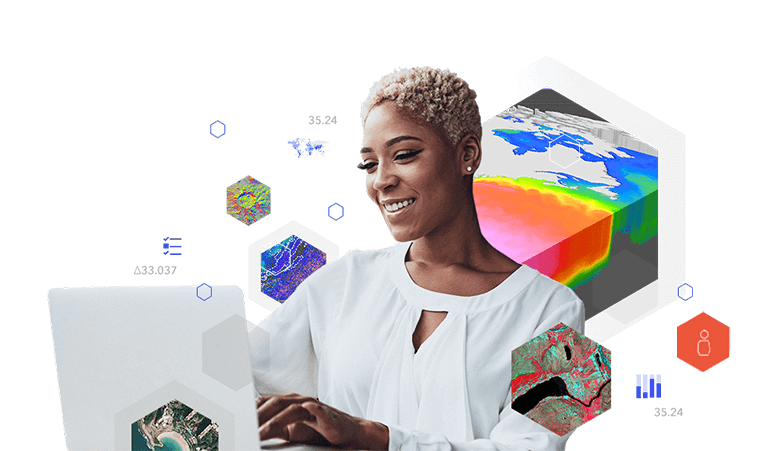
Access advanced editing and data management capabilities across ArcGIS. Create and configure utility networks and parcel fabrics to streamline operations. The Professional user type replaces GIS Professional Standard and includes access to ArcGIS Pro Standard as well as everything in Creator.

Create production-ready cartography and perform comprehensive analysis that scales to big data. Leverage machine learning and deep-learning models. Professional Plus replaces the GIS Professional Advanced user type and now includes access to ArcGIS Pro Advanced, extensions and everything included in the new Professional user type.

Greater capabilities with each role
| Viewer | Contributor | Mobile Worker | Creator | Professional | Professional Plus | |
|---|---|---|---|---|---|---|
| Securely view maps, apps, and content | ✔ | ✔ | ✔ | ✔ | ✔ | ✔ |
| Monitor dashboards | ✔ | ✔ | ✔ | ✔ | ✔ | ✔ |
| Review and simple editing | ✔ | ✔ | ✔ | ✔ | ✔ | |
| Mark-up and annotate maps | ✔ | ✔ | ✔ | ✔ | ✔ | |
| Explore and collaborate | ✔ | ✔ | ✔ | ✔ | ✔ | |
| Collect and update data | ✔ | ✔ | ✔ | ✔ | ||
| Receive work assignments | ✔ | ✔ | ✔ | ✔ | ||
| Navigate | ✔ | ✔ | ✔ | ✔ | ||
| Share location* | ✔ | ✔ | ✔ | ✔ | ||
| Create and share maps and apps | ✔ | ✔ | ✔ | |||
| Manage groups, members, and content | ✔ | ✔ | ✔ | |||
| Manage mobile workers | ✔ | ✔ | ✔ | |||
| Basic analysis (desktop, web, and mobile) | ✔ | ✔ | ✔ | |||
| Manage and analyse imagery | ✔ | ✔ | ✔ | |||
| ArcGIS Pro Basic | ✔ | ✔ | ✔ | |||
| Advanced data management | ✔ | ✔ | ||||
| Additional analysis | ✔ | ✔ | ||||
| Manage utility networks and parcel fabrics | ✔ | ✔ | ||||
| ArcGIS Pro Standard | ✔ | ✔ | ||||
| Advanced analysis | ✔ | |||||
| Machine learning and deep-learning | ✔ | |||||
| ArcGIS Pro Advanced | ✔ | |||||
| Multiple extensions | ✔ |
*Location sharing is included in Mobile Worker and available for your add-on to Creator and above.
Important dates
Updated user types will be available as follows:
- In ArcGIS Online with the June 2024 update.
- In ArcGIS Enterprise upon upgrading to version 11.4 — available November 2024.
- In ArcGIS Pro — which can be administered through ArcGIS Enterprise and ArcGIS Online — the update will be reflected in the respective release.

Need assistance with licencing? Get in touch with our team for support.
Frequently Asked Questions (FAQs)
- What is a user type?
User types provide a flexible way to licence apps, extensions, capabilities and content available in ArcGIS.
User types enable these key concepts:
- Identity: Secure ArcGIS login with a unique username and password
- Capabilities: View, edit, create, analyse and share
- Apps, extensions and content: Products and Esri-curated content to support organisations in their work and mission
Benefits of user types:
- Role-based access to ArcGIS: User types provide an easy way to manage user privileges and access to work with different ArcGIS products and content, depending on the individual's role and needs.
- Streamlined licence management: Administrators can manage licences and assign user types all in one place based on each person’s need. Users can log into ArcGIS to access the tools they need when needed, at anytime, once they have been assigned a user type by the administrator.
- Scalable growth: Adding new users is easy. Whether you’re building a larger GIS department, supporting a growing field team, or want to share maps and apps with executives, add more of the appropriate user types to your ArcGIS organisation and go.
- Why are these changes being made?
These updates are intended to streamline licencing and enable you to better plan, purchase and manage ArcGIS. Updates were made after considering:
- Requests for continuous connection across devices.
- Advancements across ArcGIS.
- User requests for streamlined access to ArcGIS capabilities in desktop, web and mobile applications.
- Will my pricing change at the next renewal?
Renewal notices due after 1 August 2024 will reflect the new user types and any amended pricing.
- I have not yet completed my current ArcGIS subscription period, will I get a pro-rata bill to reflect any pricing changes?
No. While you see the updated user types in your ArcGIS organisational account, new pricing will only be reflected at your next renewal.
- How do I access products and capabilities not included in a user type?
ArcGIS Online will be licenced exclusively through the new user types.
ArcGIS Pro will be primarily sold through user types and ArcGIS Enterprise will continue to be sold based on a combination of cores and users. Server and organisation-wide licencing will continue to be sold separately.
Some specific apps and extensions exclusive to ArcGIS Enterprise will be available as add-ons.
- How will my workflows be impacted by these updates?
You will get access to more apps, extensions, content and capabilities with the new user types.
Many current workflows may be enhanced because you will have access to products and tools that were not included before — such as ArcGIS GeoBIM, ArcGIS CityEngine, imagery management tools and more.
- How will ArcGIS Pro users be impacted?
If you are licencing ArcGIS Pro through one of the GIS Professional user types, you will receive ArcGIS Pro automatically with the June 2024 release of ArcGIS Online or upon upgrading to ArcGIS Enterprise 11.4.
- Will Esri continue to sell app bundles, app add-ons and user type extensions?
Many existing app bundles and app add-ons (previously known as premium apps) and user type extensions will no longer be offered or sold separately.
Instead, users can purchase the appropriate user type that includes the apps and capabilities they need.
For example, users can access ArcGIS Field Maps by purchasing the Mobile Worker user type or access ArcGIS Excalibur by purchasing a Creator, Professional or Professional Plus licence. These updates simplify the overall licencing of apps to ensure you can easily access what you need when you need it.
- Who will be impacted by the new 2024 user types?
The new user types model impacts all existing ArcGIS Online and ArcGIS Enterprise users as well as all users who licenced ArcGIS Pro via one of the GIS Professional user types.
- When will the updates take effect?
Esri will begin to enact the new user types for both ArcGIS Online and ArcGIS Enterprise with the ArcGIS Online 2024 release (expected June 2024).
- ArcGIS Online users will see the new user types with the June 2024 release.
- ArcGIS Enterprise users will see the new user types upon upgrading to ArcGIS Enterprise 11.4 (expected November 2024).
- Because ArcGIS Pro is administered through ArcGIS Enterprise and ArcGIS Online, users will see the changes as part of the respective release.
- When would I purchase the Advanced Editing user type extension?
The Advanced Editing user type extension will be included in the Professional and Professional Plus user types. It is designed for users who need access to ArcGIS Utility Network, ArcGIS Parcel Fabric and Trace Network, in addition to advanced editing.
- What value does ArcGIS Pro Basic bring to Creator and why is it being added?
ArcGIS Online and ArcGIS Enterprise are becoming more powerful and bring more tools to the user experience in the browser.
The long-term vision is to provide you with more options for how you want to work — whether on desktop, web or mobile.
Having access to ArcGIS Pro Basic provides more flexibility and access to new and powerful GIS tools as well as a growth path to move up to Professional and Professional Plus.
- I'm still using ArcMap. Will I be impacted by the user type updates?
If you are using ArcGIS Desktop (ArcMap) and are current on maintenance, you will only receive Creator (legacy) entitlements, which will not include the additional apps, extensions and capabilities of the new user types.
With ArcGIS Desktop retiring on 1 March 2026, we encourage you to move to the new user type licencing model (Creator, Professional or Professional Plus) as soon as possible. For more information, visit the ArcGIS Desktop roadmap.
- I will need to add more user types to my organisation after June 2024 and before they upgrade to ArcGIS Enterprise 11.4. What user types will I be quoted and receive?
The new 2024 user types will be introduced at the beginning of June 2024.
Within the software, users will see the user type version corresponding to their ArcGIS Enterprise version.
When upgrading to ArcGIS Enterprise 11.4, or newer, from a previous release the updated user types will be included in the 11.4 licence files from My Esri.
